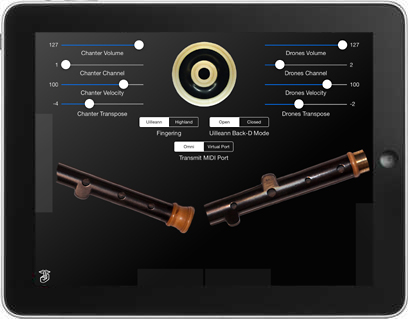
AirPipes now available on the iTunes App Store
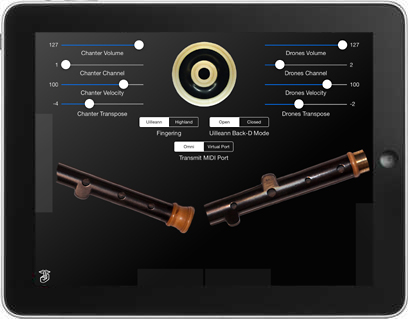
AirPipes now available on the iTunes App Store
AirPipes is a CoreMIDI-based Bagpipes control surface for the iPad.
The chanter fingerings are based on those used for the Irish Uilleann or Scottish Highland bagpipes and will also be immediately familiar to Irish pennywhistle and flute players.
AirPipes supports two independent MIDI channels, emulating the operation of the drones and chanter of a half set of Uilleann pipes.
AirPipes doesn't produce any sound on its own, it is for playing hardware or software VST-style MIDI synthesizers via CoreMIDI hardware interfaces connected to the iPad dock connector or virtual MIDI instruments like IK Multimedia SampleTank® for iOS running on your iPad.
AirPipes is the perfect CoreMIDI controller to use with a CoreMIDI hardware interface and PC or Mac-based virtual MIDI synthesizers like "Studio Piper" from ePipes.co.uk:

Demonstration videos
Main Screen:
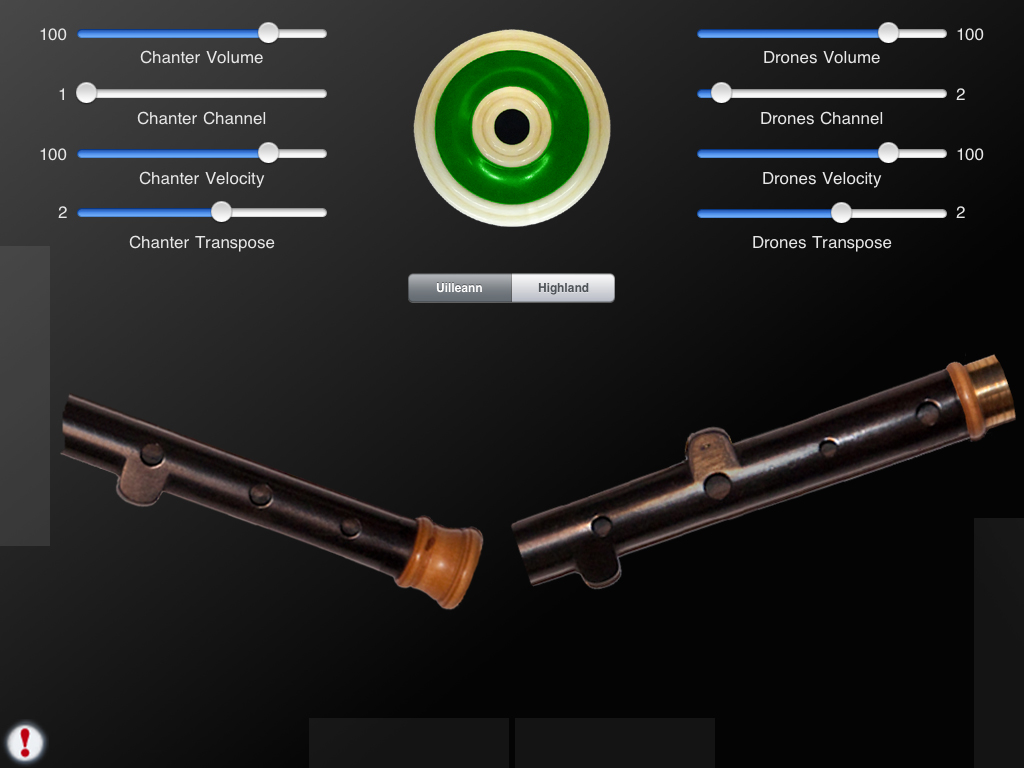
Select between Uilleann and Highland chanter fingerings using the selector below the drone puck.
To get started, make sure that the orientation lock switch on your iPad (just above the volume controls on the side) is in the off position, then rotate the iPad to landscape orientation to play.
Touch the drone puck to start/stop the drones. For the Highland pipes, you'll want to set the drone transposition two semitones higher than the chanter
To play the chanter, touch the three holes of the left side of the chanter starting with the tips of your left index, middle, and ring fingers.
Next, touch the four holes on the right side of the chanter with the tips of your right index, middle, ring, and little fingers.
Touch the green bar on the left side with your left little finger to play the notes one octave higher.
Optional finger vibrato may be done by touching holes below the main closed holes used for a note.
Touch the bar at the bottom of the screen with your left thumb. It represents the hole on the back of the chanter for the highest note and must be covered for other lower notes to play.
The app uses chanter fingerings based on those for the Highland pipes.
Next, touch the left half of the chanter starting with the tips of your left index, middle, and ring fingers.
Finally, touch the right half of the chanter with the tips of your right index, middle, ring, and little fingers.
Touch the blue bar at the bottom left center with your left thumb to play the second octave "Back-D" selectable on either a press or release. (Uilleann chanter mode only)
Touch the red bar at the bottom right center with your right thumb to stop the chanter sound for staccato techniques. (Uilleann chanter mode only)
Touch the purple bar on the lower right with your right little finger to bend the pitch or play finger vibrato. (Uilleann chanter mode only)
Rotate the iPad to Portrait orientation to see the fingering chart for the current chanter mode. Rotate back to Landscape orientation to play.
On the fingering chart, you may touch the blue Back-D bar image to toggle between whether the bar on the main screen plays the second-octave D note on a touch (default) or release (matches real Uilleann pipes chanter). (Uilleann chanter mode only)
Also on the fingering chart, you may toggle between "Loose" and "Strict" closed chanter modes by touching the red bar. "Loose" closed chanter mode (default) stops the sound whenever the red bar is pressed on the main screen. "Strict" mode only stops the sound when the red bar is pressed and all the holes are covered and matches the real Uilleann chanter. This mode is used for staccato piping techniques. When in "Strict" mode sample attacks are faster when single holes are uncovered. (Uilleann chanter mode only)
For students of the Uilleann pipes, AirPipes supports nearly all of the alternate fingerings for most notes and can be used as a real practice chanter for the instrument. All 128 possible fingerings have been mapped as closely as possible to match the real instrument.
You may select the MIDI channel, attack velocity and volume for the chanter and drones independently using the sliders at the top of the screen.
The entire range may be transposed up or down up to one octaves (zero transpose is "C") in semitone increments using the chanter and drone transpose sliders.
All MIDI settings are saved when AirPipes quits and restored the next time it is run.
Touch the '!' icon at the lower left to quiet any "stuck" notes if they occur.
You may play along with tunes in your iPad's music library by starting a track using the iPad iTunes app, then launching AirPipes.
Chanter image based on my Kirk Lynch concert pitch chanter. Drone puck image courtesy of Mike DeSmidt.
Main screen (drones off). When all fingers are off the screen, the chanter is silenced:
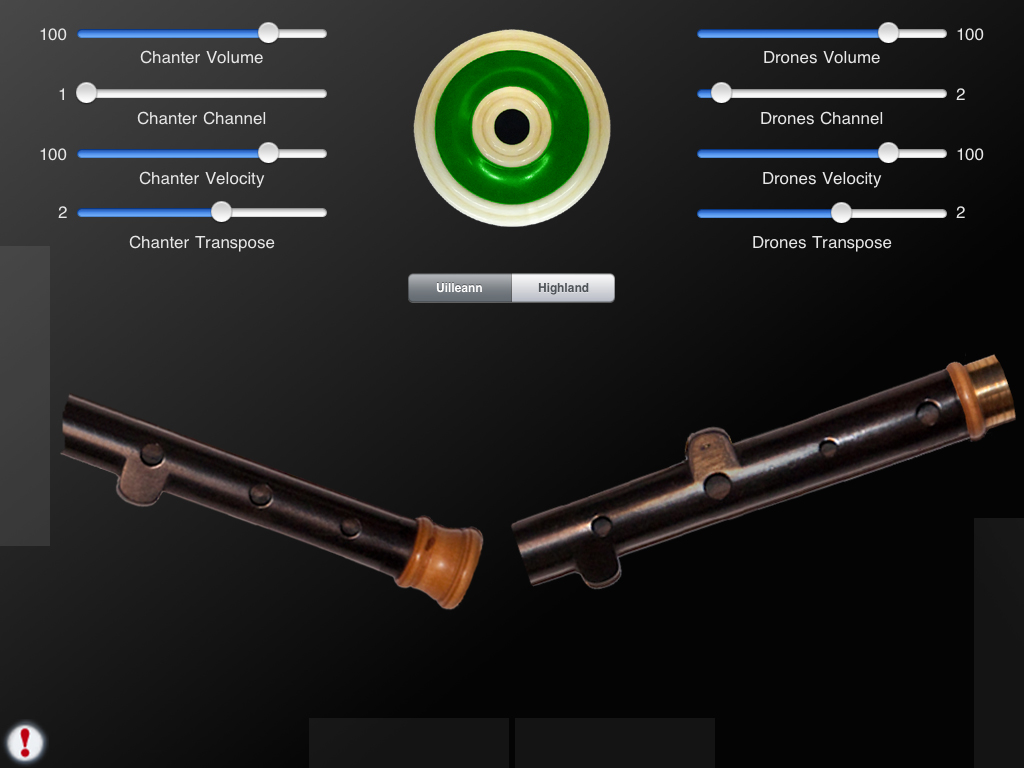
Touch the green bar on the left side with the left little finger to play the second octave: (Uilleann chanter mode only)
Image shows playing a second octave A:

Playing a second octave D (Back-D) by touching the blue bar with left thumb: (Uilleann chanter mode only)
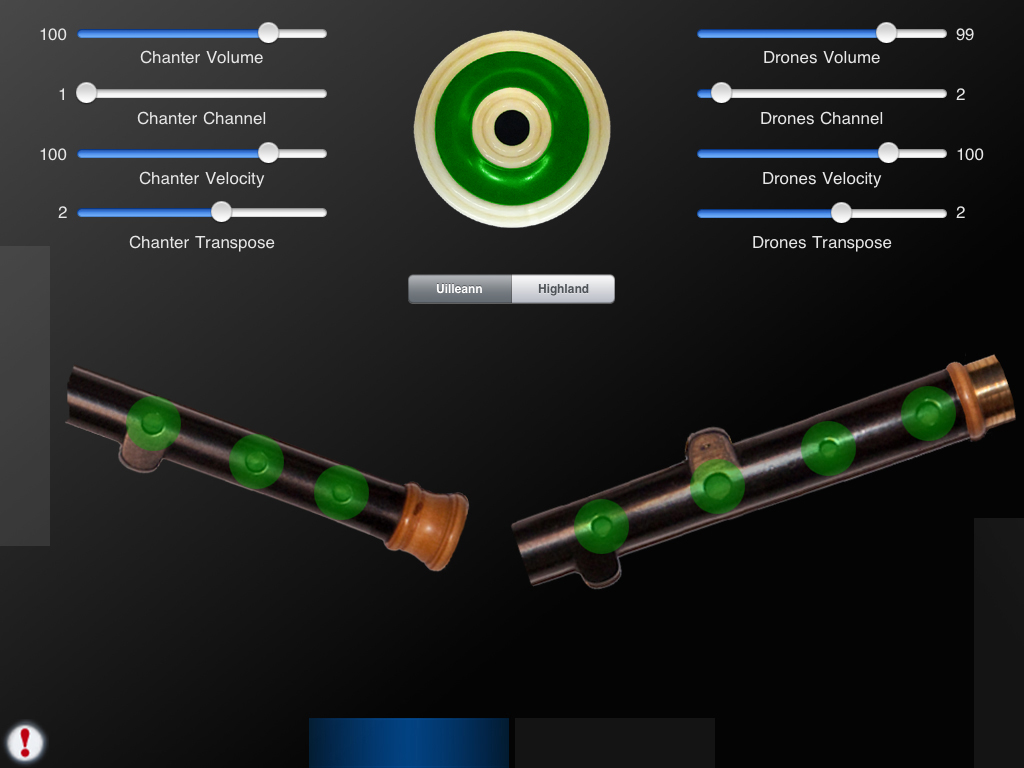
Closing the chanter by touching the red bar with the right thumb: (Uilleann chanter mode only)
Image shows playing a staccato F#:
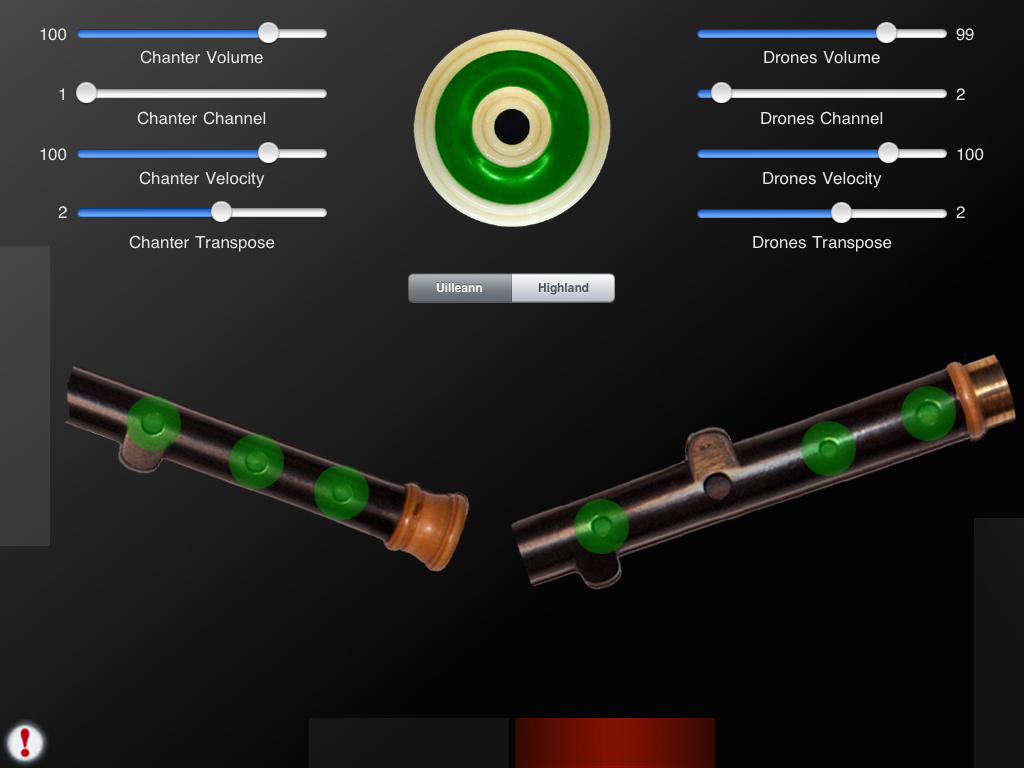
Touch the purple bar with the right little finger for pitch bends and finger vibrato: (Uilleann chanter mode only)
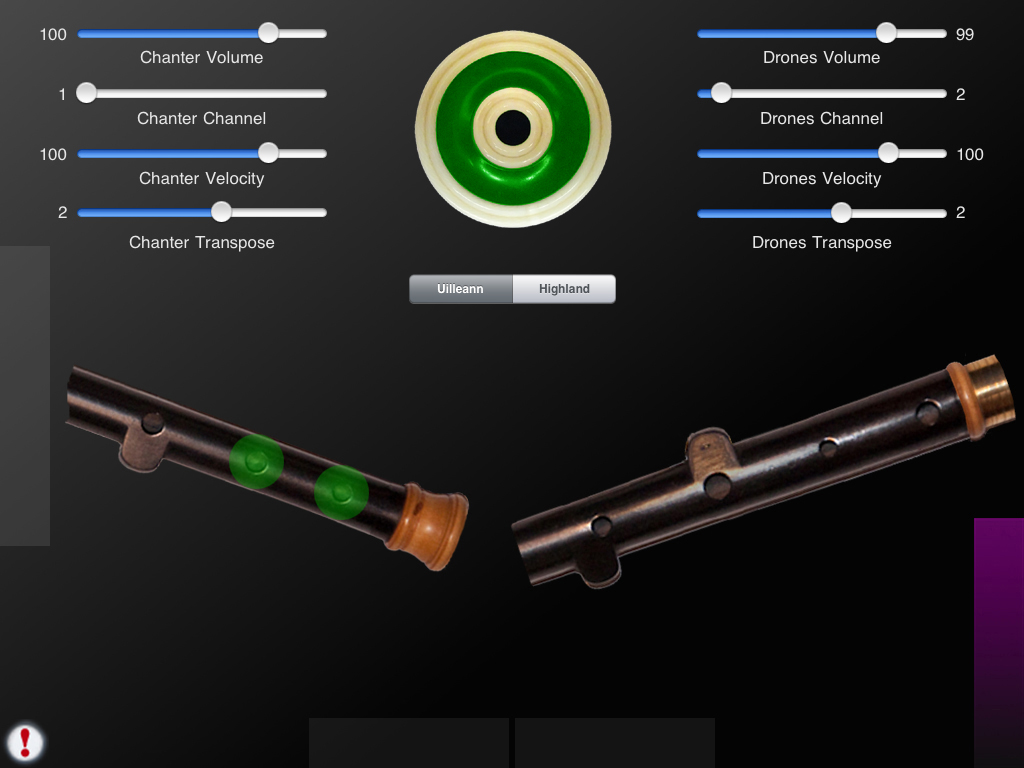
Rotate the iPad to portrait orientation to see the fingering chart: (Uilleann mode)
Toggle the back-D between playing on touch (default) or release by touching the blue bar.
Toggle the closed chanter mode between "Loose" (default) and "Strict" by touching the red bar.

Rotate the iPad to portrait orientation to see the fingering chart: (Highland mode)
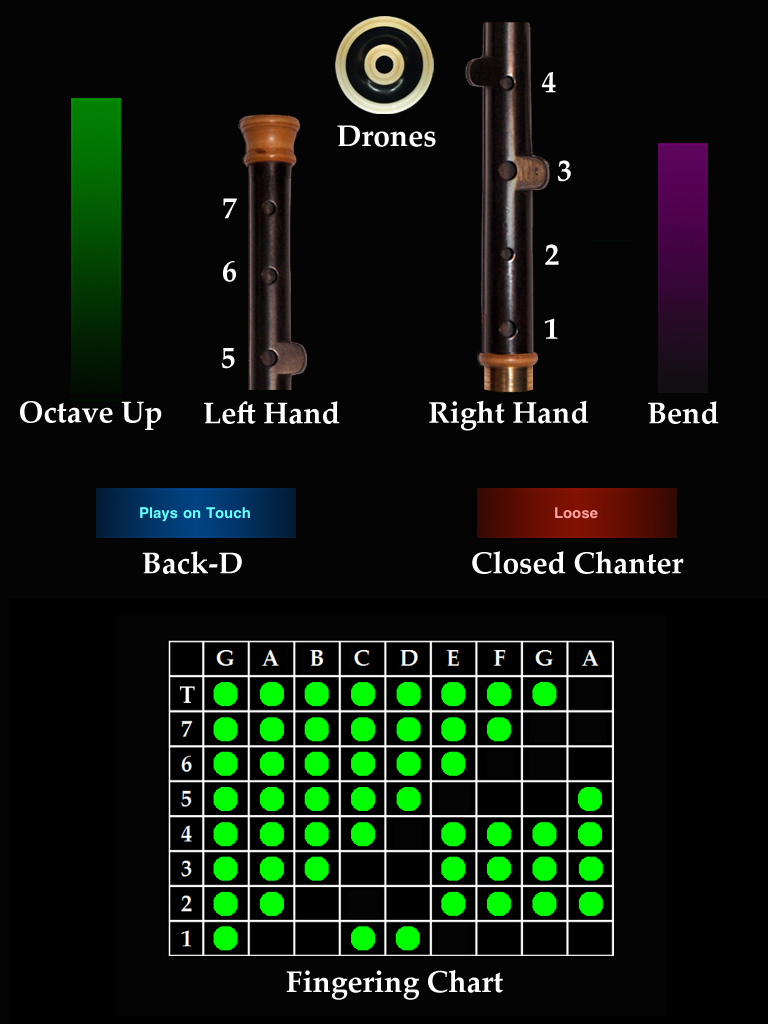
FAQ:
Q: I'm running a CoreMIDI virtual synth on my device, but I don't hear any sound when using your CoreMIDI control surfaces. A: Please check that "Background Audio" is enabled on the virtual synth app you are running. Also check that the virtual synth app has an active patch on the same MIDI channel(s) you are sending from the control surface app.
Q: Which other CoreMIDI synthesizer apps can be controlled by your control surface apps? A: The iOS Musician website is maintaining a comprehensive list of apps that support virtual MIDI ports. The majority of my testing has been with IK Multimedia SampleTank®.
Q: I seem to be stuck at the fingering chart and can't get to the playing screen! A: Check that the orientation lock switch on your iPad (just above the volume controls on the side) is in the off position, then rotate the iPad to landscape orientation to play.
Q: I'm not hearing any different notes while in Highland mode! Help! A: On the real Scottish pipes, you have to keep your left thumb covering the back chanter hole for all notes except the highest one. On the app, the back chanter hole is provided by the gray bar (lights up green) at the bottom of the screen under your left thumb. If you aren't hearing any different notes, make sure your left thumb is on the bar.
Q: How should I get started playing? A: To get started playing, first select Highland mode using the selector below the drone puck image. Next touch the bar at the bottom left center with your left thumb, and touch the left side chanter starting with the tips of your left index, middle, and ring fingers.
Next touch the right side of the chanter with the tips of your right index, middle, ring, and little fingers.
The tips of the fingers must be used, not the flats. This is a limitation of the iPad multi-touch input system.
Once you are comfortable playing the easy fingerings for the notes on the chanter, use the help screen (rotate the iPad to portrait orientation) to assist you in learning the proper Highland bagpipe chanter fingerings. These fingerings are used when properly executing all the Scottish piping ornaments.
Q: Are the fingerings in Highland mode the same as a real Scottish Highlands bagpipes chanter? A: Yes, including the F and C natural cross-fingerings.
Q: Are the fingerings in Uilleann mode the same as a real Uilleann bagpipes chanter? A: Almost exactly. Since the real instrument uses increased bag pressure to jump the octave, I've had to come up with a simple way to accomplish the same thing on the touch screen:
While the fingering chart shows the most simple fingerings, most alternate fingerings will do what you expect.
In AirPipes, touch the highlighted bar on the left side to indicate an octave jump.
Back-D is played by touching the highlighted bar at the left bottom center with the left thumb. On the fingering chart, you may touch the blue bar to toggle between whether the Back-D bar on the main screen plays the second-octave D note on a touch or release.
Also on the fingering chart, you may toggle between "Loose" and "Strict" closed chanter modes by touching the red bar with the right thumb. "Loose" closed chanter mode stops the sound whenever the red bar is pressed on the main screen. "Strict" mode only stops the sound when the red bar is pressed and all the holes are covered. This mode is used for staccato piping techniques. When in "Strict" mode sample attacks are faster when single holes are uncovered.
Q: What's the most reliable way to play to avoid any random notes or false triggering? A: The iPad touch screen is most reliable and accurate with small touch areas rather than large surfaces in contact with the screen. Since the Bagpipes apps really push the limits of the multi-touch capabilities of the device, it is best to use the tips of the fingers wherever possible rather than squashing the flats of the fingers down on the screen.
Q: Can I play along with music on my iPad? A: Yes, you can play along with tunes in your iPad's music library by starting a track using the iPad iTunes app, then launching Uilleann. While the music is playing you can double click the home button to bring up the iTunes controls.
Q: Where can I learn more about how to play the instrument?
A: Patrick D'Arcy's website is the definitive starting point for all things having to do with the Uilleann pipes:
Patrick D'Arcy's Uilleann Obsession
For Highland pipes, I recommend visiting the following sites:
Pipe Major William Robertson has an extensive set of free online Highland bagpipes lessons.
Calvert County Fire & EMS Pipes and Drums in Maryland has many tunes written out on their site.
City of Winchester Pipes and Drums in Virginia has a very nice collection of tunes in standard notation as .bmp images.
The Fort Collins Pipe Band has many tunes online, also some solo marching drum recordings.
There is a wealth of information online at Bob Dunsire Bagpipe Forums.
Future Plans: I am very interested in any suggestions for features or improvements to AirPipess for future updates, please drop me an email anytime with your ideas!
More Apps to Enjoy: For more information, please contact Michael Eskin or visit the AppCordions website:
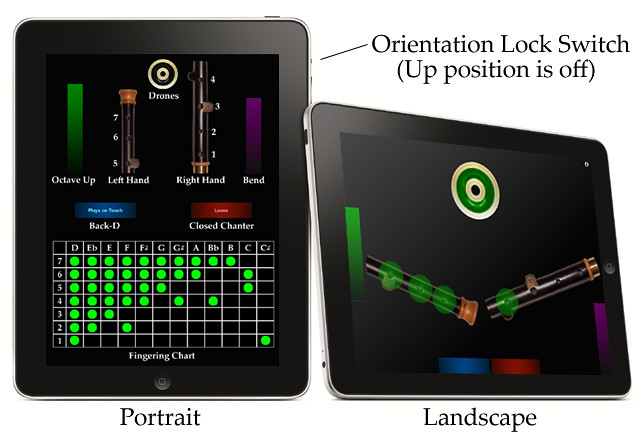
Contact:
