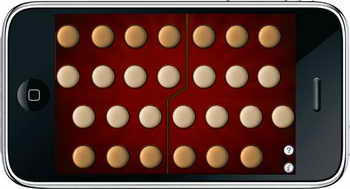
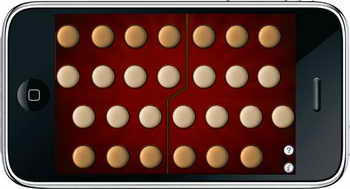
ButtonBox is an easy to play, authentic-sounding, 3-reed bank Irish Button Accordion implemented using English Concertina fingerings. It has a fully chromatic range from D4 to C#6.
Based on extremely high quality individual audio samples of each note of the three banks of a top quality Irish button accordion.
The individual reed banks may be enabled or disabled, and combined for dry vs. wet tuning. The volume of each reed bank may be set independently.
Touch the "?" icon to show all the button notes names while playing.
Touch the "i" icon to bring up the settings page. All settings saved when the app exits and restored next time it is run.
When Charles Wheatsone designed the English concertina, he set it up to match sheet music, one side is the notes between the lines and the other is the notes on the lines.
Because English concertinas play the same note both on a push or a pull of the bellows, it is a very easy instrument to play on the iPhone or iPod Touch. You simply touch the buttons on the screen to play the notes.
To play, hold the iPhone or iPod Touch between your thumb and little fingers of both hands, exactly like a real English concertina, and press the buttons with your index and middle fingers. Scales alternate between the fingers of the right hand. Notes are higher in pitch as you move from the outside to the middle of the screen.
Multiple buttons may be pressed at the same time to play chords.
You may play along with the tunes on your iPhone or iPod Touch, just start the music before running ButtonBox. Using Apple's Settings app, you may configure your device to bring up the iPod music controls by double clicking the home button to change tracks within an album.
ButtonBox Main Screen

ButtonBox Note Guide (touch the "?" icon)

ButtonBox Settings Page (touch the "i" icon)
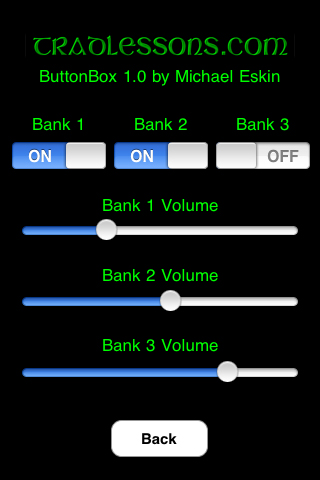
Overview of features (ButtonBox 1.0)
Multitrack Demo with Uillitina + Englitina + BoxKeys + 4QuarterSet
How to play "The Kesh Jig" (for Englitina, but same fingerings apply for ButtonBox)
Portable speaker setup using Velcro to attach the iPhone/iPod Touch

For some real fun, run the output of your iPhone or iPod Touch through an external amplifier or outboard effects. I use a Roland Cube-ST portable amp that has both reverb and chorus effects, the end result is quite amazing.
Q: I'm not hearing any sounds on my iPhone! Help!
A: Make sure your ringer switch isn't in the "mute" position.
I am very interested in any suggestions for features or improvements to the apps for future updates, please drop me an email anytime with your ideas!
Instrument used for the audio samples graciously provided by my friend John O'Hara.
For more information, please contact Michael Eskin or visit the AppCordions website:
