PocketBox is now available on the iTunes App Store
Looking for a full 31-button GCF Button Accordion for the iPad? Check out "Accordion GCF":
Accordion GCF for the iPad
PocketBox is now available on the iTunes App Store
Looking for a full 31-button GCF Button Accordion for the iPad? Check out "Accordion GCF":
Accordion GCF for the iPadPocketBox is an authentic sounding, easy to play, 25-button three-row GCF tuned Button Accordion for the iPhone/iPod Touch.
GCF (SOL in Espanol) is a very popular tuning and is used in many styles of music including Tex-Mex, Zydeco, Mexican, Tejano, and Conjunto.
The instrument has a G scale on the bottom row, a C scale on the middle row, and an F scale on the top row.
The button layout is based on the most popular standard used for GCF instruments with additional accidentals on the first two buttons of each row, plus an additional high F# on the bottom G-row pull.
The app uses the same fingerings as the real instrument.
The built-in note guide will help you quickly learn your way around the buttons.
Here's how to get started playing tunes:
Touch the buttons with the fingers on your right hand to play. Buttons light up in green when touched.
Multiple buttons may be pressed at the same time to play chords.
This style of accordion is diatonic and plays different notes depending on whether you are pushing or pulling on the bellows.
Touch the anywhere in the bellows image at the top of the screen for PUSH notes, lift your finger for PULL notes.
The PUSH/PULL indicator shows the current bellows direction.
Touch the ‘?’ icon to show the note names. The note names change with the bellows direction.
Touch the ‘i’ icon to bring up the settings screen where you can set the overall volume.
All settings are saved when the app exits.
On the settings screen, touch the Tradlessons logo to learn more about my other music apps.
A standard GCF accordion has 31 buttons in a 10/11/10 layout. To make the buttons large enough to be played comfortably on the iPhone/iPod Touch screen and still have a reasonable range for melodies, I've removed the top two highest notes of each row. The end result is an 8/9/8 layout with a total of 25 buttons.
As a compromise for this, I've also moved the high F# that was lost on the bottom G-row pull to one of the doubled E buttons normally found on the 31-button instrument. With this small change, melodies in the key of G have a full scale available.
High dynamic range button images graciously provided by Roy Griffiths. Touch Roy's name on the settings page to view more of his amazing Melodeon images.
Main screen - Note Guide Off:
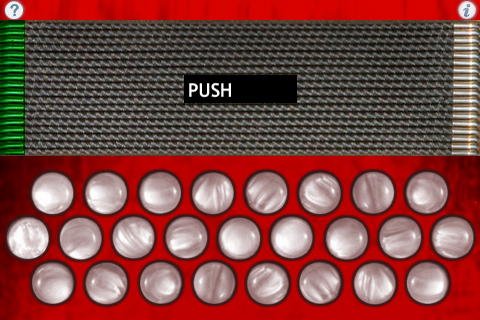
Touch multiple buttons to play chords:
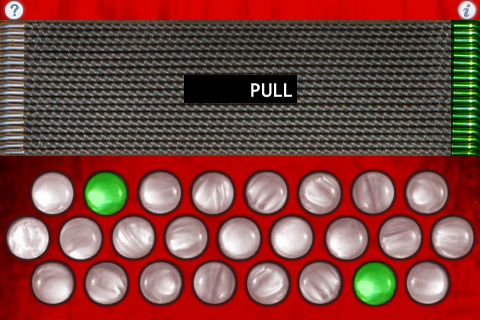
Note Guide on a Push:
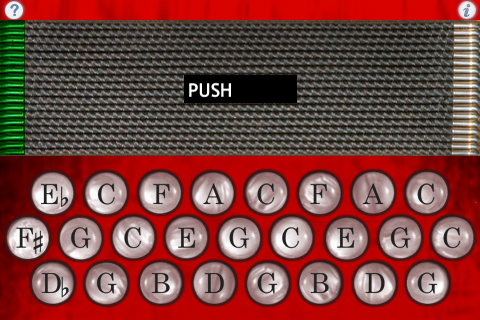
Note Guide on a Pull:
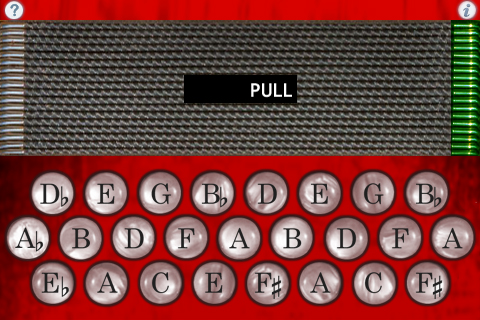
Touch the 'i' for the settings screen:

Demonstration video:
FAQ:
Q: Are the fingerings the same as real GCF button accordions?
A: Yes, exactly the same as the most popular layout, but limited to 8/9/8 buttons to fit on the iPhone/iPod Touch screen and still be playable.
Q: Where can I learn more about how to play the instrument?
A: Melodeon.net is a great resource for all kinds of diatonic button accordions.
Reyes Accordions has scale and chord fingering charts as well as over 500 songs in GCF tab.
The Reyes forum is an amazing community of GCF accordion players and makers.
Q: Now that I've learned the fingerings for some tunes on the app, I'd like to buy a real button accordion. Who do you recommend?
A: The Button Box carries a wide range of new and vintage instruments.
Future Plans:
I am very interested in any suggestions for features or improvements to the apps for future updates, please drop me an email anytime with your ideas!
More Apps to Enjoy:
For more information, please contact Michael Eskin or visit the AppCordions website:
