"Uilleann"
Traditional Irish Bagpipes
Uilleann is an authentic sounding set of Traditional Irish Uilleann Bagapipes that is played like the real instrument.
The app emulates the three drones and chanter of a half set of Uilleann pipes. It plays in all the traditional keys of D, C#, C, B, and Bb, and is fully tuneable as much as +/- 50 cents.
The Uilleann pipes are a bellows driven set of bagpipes with a two octave range. They are most commonly used for playing traditional Irish dance music and slow airs. In recent years they have been made popular by shows such as Riverdance, as well as many motion picture soundtracks such as "Waking Ned Devine", "Titanic", and "Braveheart".
The chanter fingerings are based on those used for the Uilleann pipes and will also be immediately familiar and intuitive for players of the tin whistle and Irish Flute.
The app supports both open and closed piping styles, traditional finger vibrato, and note bending effects.
How to Play
IMPORTANT: Since this app requires as many as 9 fingers on the screen at the same time, before playing, disable "Multitasking Gestures" on your iPad (in the Settings app, under the General section, turn the Multitasking Gestures switch to the off position).
Touch the '?' icon at the lower right corner of the main screen to show/hide the help labels.
Touch the 'i' icon at the lower left corner of the main screen to show/hide the controls.
Select your instrument key from the key selector and adjust the fine tuning with the tuning slider.
The number to the left of the tuning shows shows the tuning offset in cents. To reset the tuning to zero, just touch the number.
Touch the drone puck to start/stop the drones.
To play the chanter, touch the "Back-D" bar at the top left with your left thumb. This bar is the "Back D" hole on the back of a real chanter and must be covered for the lower notes to play.
Next, touch the top three holes of the chanter starting with the tips of your left index, middle, and ring fingers.
Finally, touch the bottom four holes of the chanter with the tips of your right index, middle, ring, and little fingers.
Touch the grey "Octave" block next to the chanter with your left little finger to play the notes one octave higher.
Touch the grey "Stop" block under the drone with your right thumb to stop stop the chanter sound when all holes are covered for staccato closed piping techniques.
Touch the "?" for on-screen help and fingering chart.
Optional finger vibrato may be done by touching holes below the main closed holes used for a note. Set the depth of the vibrato with the "Vibrato Depth" slider.
Optional upward note bending is done by sliding the finger right or left very slightly from the root tone hole. The sensitivity to pitch be set using the "Note Bend Null Zone" slider.
Play along with tunes in your iPad's music library by starting a track using the iPad iTunes app, then launching Uilleann.
Sound is based on high quality per-note chanter and drone recordings from my personal concert pitch set of Uilleann pipes.
Chanter image based on my Kirk Lynch concert pitch chanter. Drone puck image courtesy of Mike DeSmidt. Crowley drone sample courtesy of Vinnie Kilduff.
Demonstration Videos
Several of these are with the split-chanter version of "Uilleann", also available on the iTunes App Store.
"Danny Boy"
Orlan Charles - "Back to Home"
"The Humours of Ballyloughlin" played on "Uilleann-B"
"The Trip We Took Over the Mountain" played on "Uilleann Classic" and "Uilleann-B Classic"
Previously, there were different apps for each key.
Next, the same tune, played on my real set of Uilleann pipes in D
This is the actual instrument that the samples for the concert pitch version were recorded from.
Touch the "?" to bring up the help labels, touch the "i" to bring up the controls
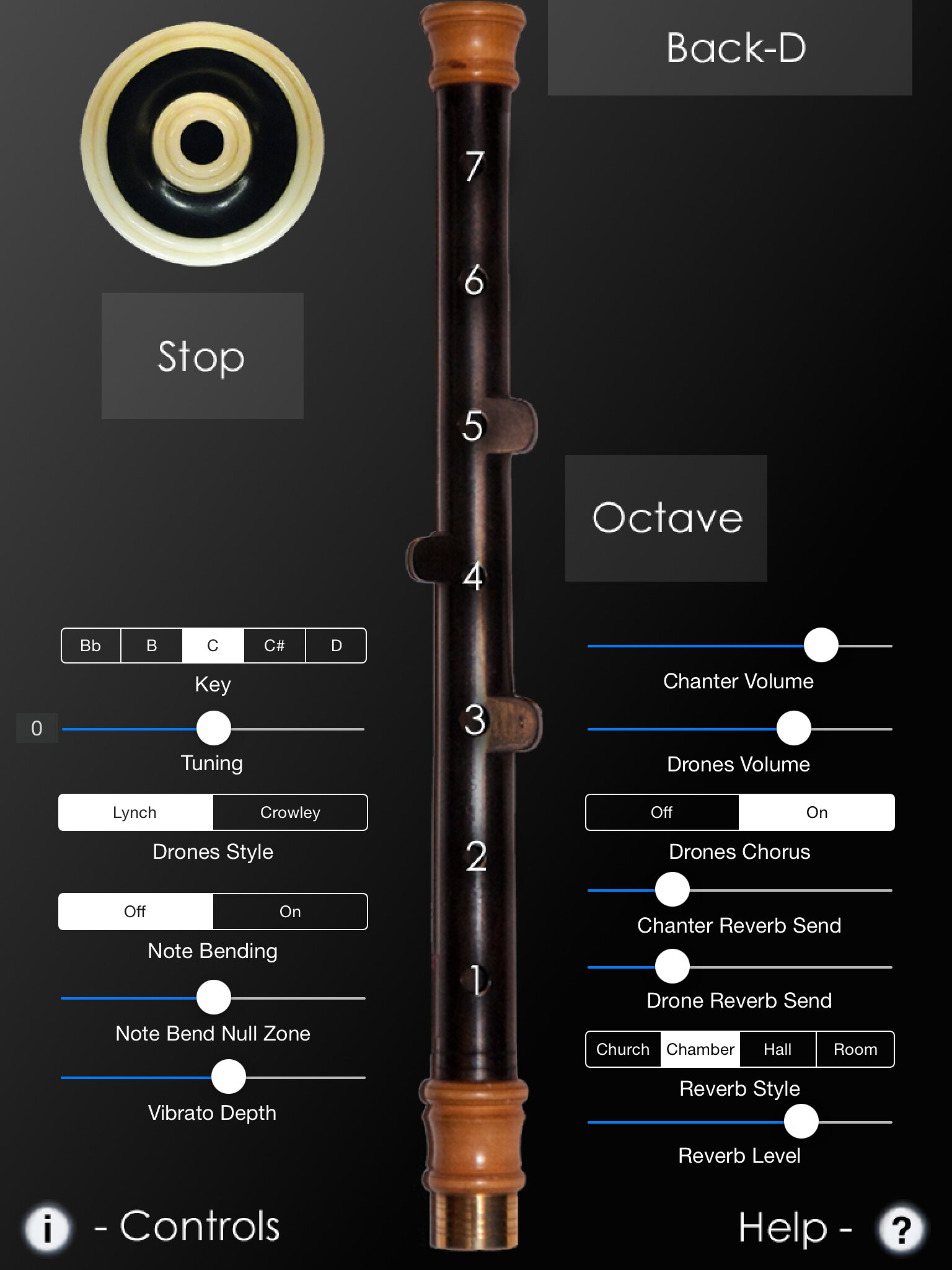
Q: Are the fingerings the same as a real Uilleann pipes chanter?
A: Almost exactly. Since the real instrument uses increased bag pressure to jump the octave, I've had to come up with a simple way to accomplish the same thing on the touch screen:
While the fingering chart shows the most simple fingerings, most alternate fingerings will do what you expect.
In the app, touch the "Octave" bar on the side of the chanter with your left little finger to indicate an octave jump.
The Back-D hole is opened by removing your left thumb from the "Back-D" bar at the left top.
The chanter is stopped by touching the "Stop" bar below the drone puck with your right thumb while covering all the holes. This is used for staccato closed piping techniques
Q: How is per-note pitch bending done?
A: First make sure that pitch bending is enabled by bringing up the performance controls and making sure that it is enabled. Pitch bending upward is done by sliding the finger right or left very slightly on the root tone hole for the note. The width of the "Null" zone where no pitch bend will occur may be adjusted with the performance controls.
Q: What's the most reliable way to play to avoid any random notes or false triggering?
A: The iPad touch screen is most reliable and accurate with small touch areas rather than large surfaces in contact with the screen.
Since the Bagpipes and Uilleann apps really push the limits of the multi-touch capabilities of the device, it is best to use the tips of the fingers wherever possible rather than squashing the flats of the fingers down on the screen.
Q: Where can I learn more about how to play the instrument?
A: Patrick D'Arcy's website is the definitive starting point for all things having to do with the Uilleann pipes:
Patrick D'Arcy's Uilleann Obsession
I am very interested in any suggestions for features or improvements to the apps for future updates, please drop me an email anytime with your ideas!
For more information, please contact Michael Eskin or visit the AppCordions.com website:

registered in the U.S. and other countries. App Store is a service mark of Apple Inc.