Uillitina
Uilleann Pipes Chanter and Drones as an English Concertina
for the iPhone and iPod Touch

Uillitina now available on the iTunes App Store
John Brown at Whitby Folk Week 2010 playing Uillitina
Uillitina is an Uilleann pipe chanter and drones played like English Concertina in the key of D.
They are easy to play, extremely responsive, and sound very authentic.
The sounds are recorded from my personal sets of Uilleann pipes and are extremely high quality.
Touch the drone button to switch the drones on and off.
Touch the "?" icon to show all the button notes.
Since Uillitina is 5-voice polyphonic, you can create virtual regulators for chords just by holding down more than one button at a time.
When Charles Wheatsone designed the English concertina, he set it up to match sheet music, the right side is the notes between the lines and the left side is the notes on the lines.
Because English Concertinas play the same note both on a push or a pull of the bellows, it is a very easy instrument to play on the iPhone or iPod Touch.
You simply touch the buttons on the screen to play the notes. The spacing is exactly the same as the real instrument.
To play, hold the iPhone between your thumb and little fingers of both hands, exactly like a real English Concertina, and press the buttons with your index and middle fingers. Scales alternate between the fingers of the right hand. Notes are higher in pitch as you move from the outside to the middle of the screen.
Button layout compared to a real English Concertina (Englitina, same layout as Uillitina)
Playing the air "Táimse im' Chodladh" on Uillitina (Key of D):
Main Screen

Buttons Highlight While Playing:
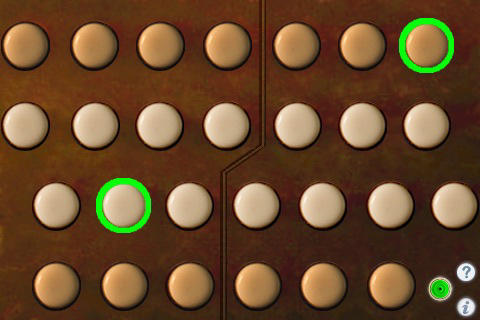
Uillitina Note Guide (touch the "?" icon)
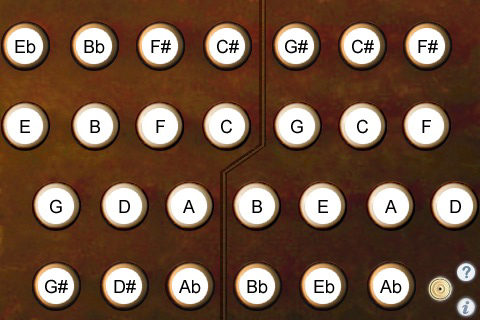
How to play "The Kesh Jig" (for Englitina, but same fingerings apply for Uillitina)
Portable speaker setup using Velcro to attach the iPhone/iPod Touch

I mostly play with the learning mode enabled so I can see the note names.
I've found that to best emulate the sound of the pipes, it helps to practice playing both legato and staccato styles.
Practice playing tunes with as little separation between the notes as possible to create smooth passages, but also mix it up with more staccato phrases.
Since the app is polyphonic, regulators can be simulated quite easily. Most commonly I use the low F#, A, and D on the right to provide chords for tunes in the key of D, and the left side low G and right low D for tunes in the key of G.
There are two sets of volume controls on your device, the overall volume control using the hardware buttons, and the drone/chanter balance controls on the back page of the app.
This allows optimal volume for a wide variety of uses and situations from live play, to use with headphones or plugged into an external amplifier.
If you experience any distortion or overloading, first try setting the app volume to mid-range, then increase the device volume as required.
Try sliding from the Ghost-D (D#) on the left side to the back D for a nice effect.
Bottom D crans can be done by playing low D, then quickly E, G, F#, and back to D.
Low E crans can be done by playing low E, then quickly G, F#, D, and back to low E.
Long rolls on the first octave A can be done by playing A, then quickly B, G, and back to A.
You can also slide between buttons for interesting effects.
Use your right thumb for quickly turning the drones on/off. This is how I do the hard stops at the end of the demo videos.
For some real fun, run the output of your iPhone or iPod Touch through an external amplifier or outboard effects. I use a Roland Cube-ST portable amp that has both reverb and chorus effects, the end result is quite amazing.
To learn more about the Uilleann pipes, please visit the following sites:
Patrick D'Arcy's Uilleann Obsession Site
Chiff and Fipple Uilleann Pipes Message Board
For more information, please contact Michael Eskin or visit the AppCordions website:

registered in the U.S. and other countries. App Store is a service mark of Apple Inc.