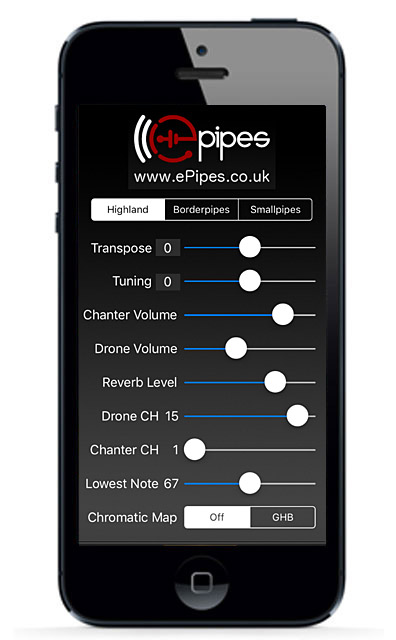
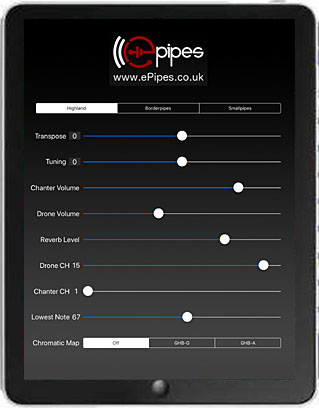
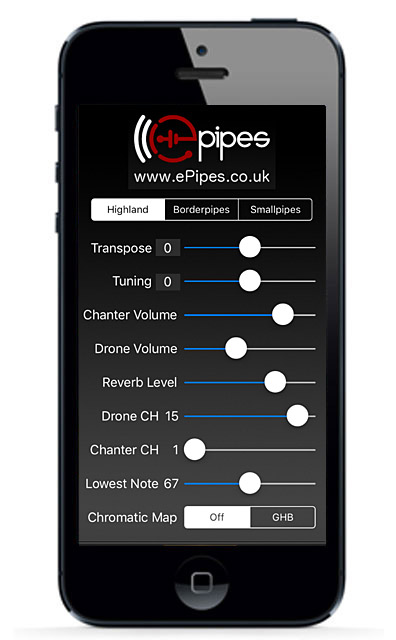
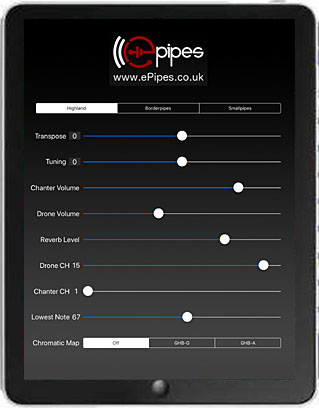
Based on per-note sampled sounds, "ePipes - MIDI Bagpipes" is three realistic sounding sets of sampled bagpipes for the iPhone/iPad that may be played using a MIDI chanter such as the Fagerström Technopipes.
Both GHB and Chromatic style hardware MIDI chanters are supported.
The app includes the following three sets of Bagpipes:
Great Highland Scottish Bagpipes - The most popular Scottish marching pipes, in the traditional key of Bb.
Scottish Border Pipes - A Scottish smallpipe in the key of A with a sound distinctly different from but similar to the Highland pipes.
Scottish Smallpipes - A Scottish smallpipe in the key of A, one octave lower than the Border Pipes, and has a rounder, bubbly sound.
The instruments may be transposed up to +/- one octave in semitone increments as well as tuned up to +/- 50 cents
Start/stop the drones playing by touching the ePipes logo.
Use the Transpose slider to set the overall instrument transposition in semitones. Touch the transpose value to the left of the slider to reset the transposition to zero.
Use the Tuning slider to set the overall instrument tuning offset in cents. Touch the tuning value to the left of the slider to reset the tuning offset to zero.
Use the Volume controls to set the balance between the chanter and the drones.
Use the Reverb control to change the drone and chanter reverb level.
Use the Drone Channel slider to set the MIDI channel for the drones.
Use the Chanter Channel slider to set the MIDI channel for the chanter notes.
Use the Lowest note slider to set the MIDI note bottom note of the chanter. Range is from 55 to 79.
MIDI default parameter values are based on the Fagerström Scottish Technopipes:
Drone channel: 15
Chanter channel: 1
Chanter lowest note: 67
The drones will start upon receiving any MIDI Note-On event with the note number less than 80 on the drone channel. A MIDI Note-Off event with the same note number that started the drones on the drone channel will stop the drones.
You may enable Chromatic to GHB scale mapping using the Chromatic Map control.
When the Chromatic Map is set to "Off", the app passes the notes directly through with no remapping for chanters that do the GHB fingering mapping in the device.
"GHB-G" is for chromatic chanters where the bottom note is assumed to be the leading G tone.
"GHB-A" is for chromatic chanters where there is no leading tone and the bottom note is the A tone.
Once set, the MIDI parameters are saved when exiting the app.
Useful Free App for Configuring "ePipes - MIDI Bagpipes" to Work with your MIDI Chanter
When using a MIDI chanter with an iOS device, it's often useful to be able to see the whole MIDI data stream coming in over your hardware MIDI interface so you can properly configure MIDI channels and bottom note offsets in apps like mine. I have found this free app to be extremely useful:
Pipe Major William Robertson has an extensive set of free online Highland bagpipes lessons.
City of Winchester Pipes and Drums in Virginia has a very nice collection of tunes in standard notation as .bmp images.
The Fort Collins Pipe Band has many tunes online, also some solo marching drum recordings.
There is a wealth of information online at Bob Dunsire Bagpipe Forums.
For more information, please contact Michael Eskin or visit the AppCordions website:

Sounds provided by ePipes:
