
"ePipesKeys HD Ultimate"
Four Sets of Authentic Bagpipes for the iPad/AndroidKeyboard Version

ePipesKeys HD Ultimate is an entire world of bagpipes in one iPad keyboard app!
It includes four extremely realistic sounding sets of Scottish and Swedish bagpipes in the form of an easy to play keyboard.
The four sets of bagpipes are:
Great Highland Scottish Bagpipes - The most popular Scottish marching pipes, in the traditional key of Bb.
Scottish Border Pipes - A Scottish smallpipe in the key of A with a sound distinctly different from but similar to the Highland pipes.
Scottish Smallpipes - A Scottish smallpipe in the key of A, one octave lower than the Border Pipes, and has a rounder, bubbly sound.
Swedish Säckpipa - A set of Swedish bagpipes in E minor, with a very haunting sound.
Operating Instructions:
Touch any key to start the chanter playing. Once a key is started, the chanter plays continuously just like a real bagpipes chanter. This accurately emulates the behavior of the real chanter, the sound keeps going as long as there is pressure in the bag.
Play a melody on the chanter by touching the keys.
Touch the drone puck image to switch the drones on and off. Stopping the drones also stops the chanter sounds.
Touch the "i" on the upper right corner to bring up the instrument selector and volume controls.
The balance between the drones and chanter volume may be adjusted with the sliders.
There are two basic play modes.
Choose the "Easy" play mode to play the main Highland chanter notes using just the white keys.
Choose the "Normal" play mode to play all the notes on the chromatic keyboard.
Touch the ePipes or Tradlessons logos to visit their websites.
Touch the "?" for on-screen help and fingering chart.
Playing Tip: To make your playing sound more authentic and for repeated notes, quickly slide from an adjacent black key to the note you are playing to simulate a piping "cut" ornament.
You may also play along with the music on your iPad by starting a music track playing using the iPod app on your device, then launching ePipesKeys HD Ultimate. Double click the home button to bring up the iPod music controls while the app is running.
For more fun and to experience the full quality of the samples used for the app, try playing the app through an external amplified speaker connected to the headphone jack on your device.
The drone and chanter sounds are provided by ePipes in Glasgow, Scotland, and are based on extremely high quality per-note studio recordings of some of the finest sets available.
Please click on the logo below to learn more about ePipes and their fine virtual piping instruments and controllers:

Audio samples for the Säckpipa provided by Jonathan Parker from an instrument made in 1986 by Leif Eriksson.
Drone puck image courtesy of Mike DeSmidt.
For the same sounds, but played like a real Highland chanter instead of a keyboard, be sure to check out my "Bagpipes Royale" app for the iPad!
Demonstration Video -"Scotland the Brave"
"Scotland the Brave" written out showing the notes names on the virtual keyboard
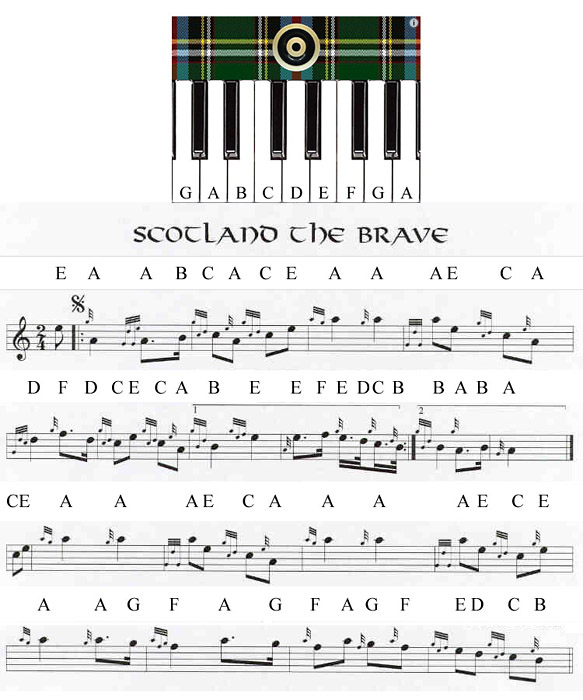
For repeated notes, separate the notes by flicking from a note below or above.
Main screen, drones off
Drones on, playing a note
Touch the 'i' icon on the upper right corner to bring up the settings
Choose the style of Bagpipes you want to play from the Instrument selector.
Adjust the relative volumes of the chanter and drones using the sliders.
"Normal Mode" lets you play all the chromatic notes.
"Easy Mode" lets you play the main chanter notes using just the white keys.
Touch the ePipes or Tradlessons logos to visit their websites.
Q: How do I play ePipesKeys HD Ultimate?
A: Touch a key to start the chanter playing. Once started, the chanter plays continuously just like a real Highlands Bagpipes chanter.
Play a melody on the chanter by touching the keys.
Touch the drone button to switch the drones on and off. Stopping the drones also stops the chanter.
Q: What's "Easy Mode"?
A: "Easy Mode" changes one note on the keyboard putting the same note on the F and F# keys to allow you to play the standard 9 Highland chanter notes using just the white keys.
Q: How can I make my playing sound more authentic?
A: To make your playing sound more authentic and for repeated notes, quickly slide from an adjacent black key to the note you are playing to simulate a piping "cut" ornament.
Q: How do I play along with tunes in my iPad's music library?
A: First, using the device's Settings app, under General/Home, enable the "iPod Controls" setting to allow you to bring up the iTunes control panel by double-clicking the home button while the app is running.
Before launching ePipesKeys HD Ultimate, start a tune playing in your iTunes music library using the iPod app on the device.
Next launch ePipesKeys.
While ePipesKeys HD Ultimate is running you can double click the home button to bring up the iPod music controls.
On the controls, you can restart the track or adjust the music volume. Once you are done making adjustments, click the "Close" button.
In ePipesKeys HD Ultimate, adjust the chanter and drone volumes relative to the background music by touching the 'i' icon at the upper left of the main screen, then use the volume controls on the settings page. All settings are saved.
For drum tracks, before launching ePipesKeys HD Ultimate and while in the iPod app, it is very useful to set the track to loop one track continuously by touching the double-arrow loop control in iTunes
Q: I'm not hearing any sounds on my iPad! Help!
A: Make sure your audio mute switch isn't in the "mute" position.
Pipe Major William Robertson has an extensive set of free online Highland bagpipes lessons.
City of Winchester Pipes and Drums in Virginia has a very nice collection of tunes in standard notation as .bmp images.
The Fort Collins Pipe Band has many tunes online, also some solo marching drum recordings.
There is a wealth of information online at Bob Dunsire Bagpipe Forums.
None at this time.
I am very interested in any suggestions for features or improvements to the apps for future updates, please drop me an email anytime with your ideas!
